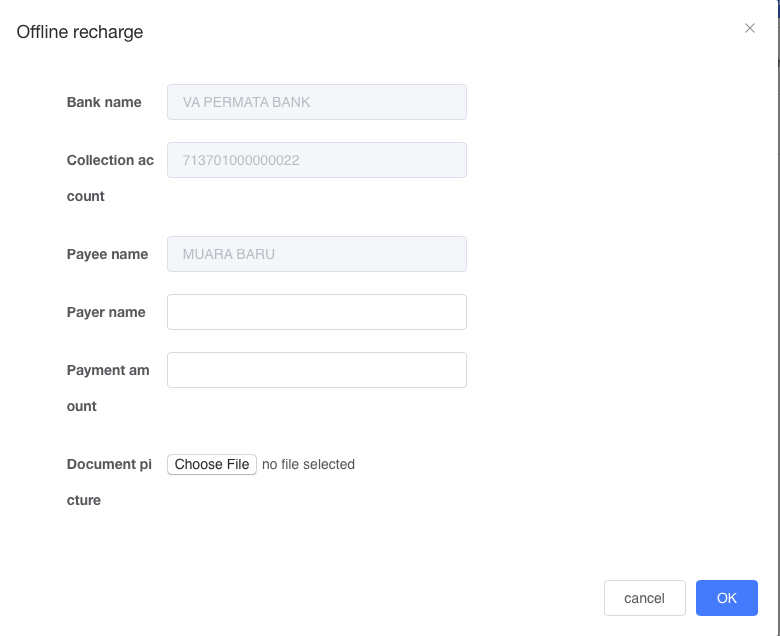Merchant recharge
Recharge account information#
Please contact customer service staff to obtain recharge account information.
Note:
- You need to fill in remarks when remittance, please use the form of merchant name+date for remarks
- Keep a screenshot of the payment voucher
Submit recharge information#
After the merchant recharge is completed, the recharge information needs to be submitted to the platform for review. The operation steps are as follows:
- Log in to the system backend, click "Offline recharge" on the "Finance Center"-"Recharge" page, and upload a screenshot of the successful recharge just now (as shown below)
- Wait for the background review to complete the recharge